Supercharge Your Knowledge Base
Bot Unify is Gamuda’s very own Bot Marketplace designed to ease daily workflows using generative A.I. Use it to analyse bulks of data, make comparison, or even a writing partner.
Currently, two of the latest models from Google and Anthropic are available for use in Bot Unify, making it a unique and powerful Bot assistant exclusively available for Gamudians.



Bot Unify Features
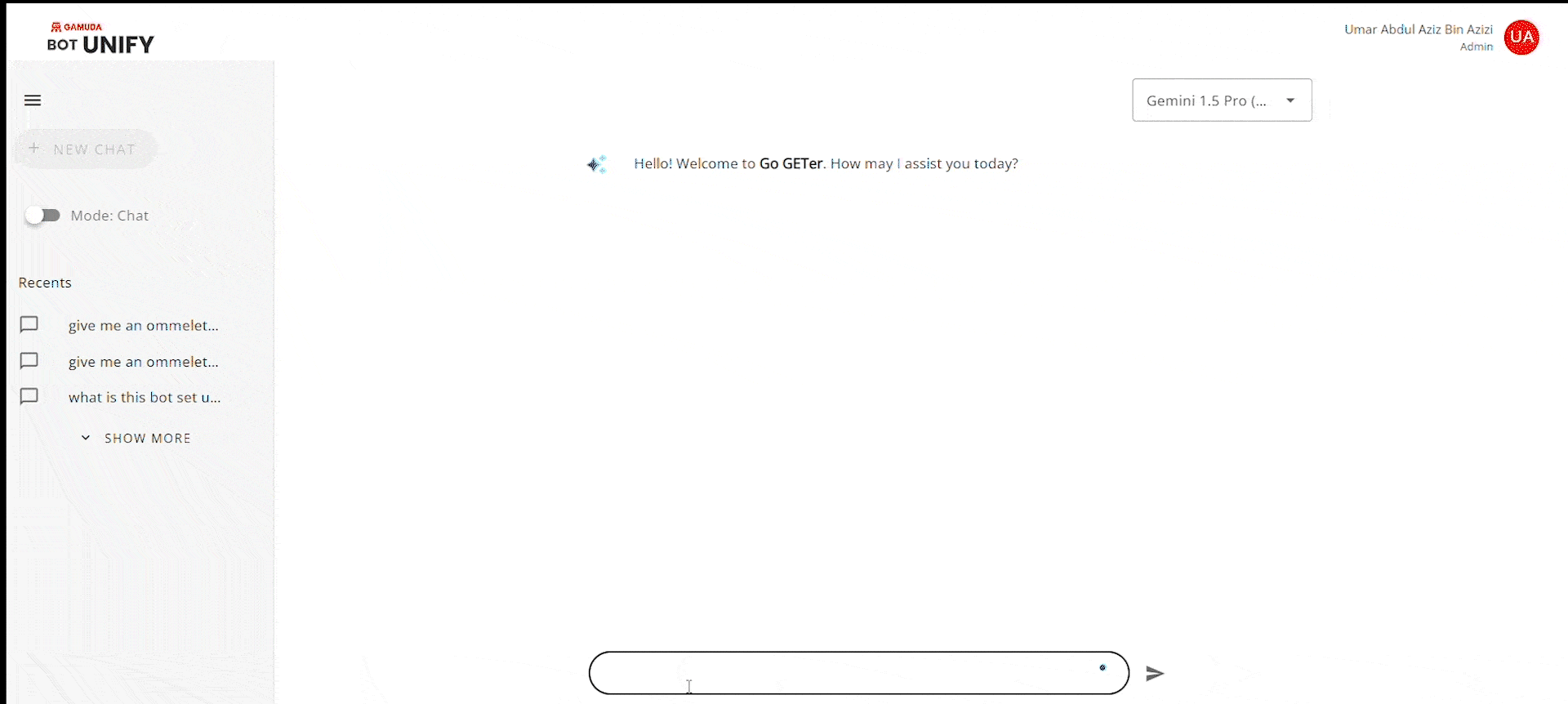
Ownership: Easily upload your own document.
Full Control: Only allow access to authorised users.
Multi-Format: Supports common document formats.
Full Reference: All data generated is cited.
Scalable: Allow unlimited number of users.
Latest and Greatest: Periodically updated features.
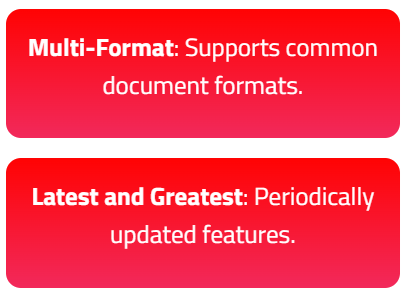
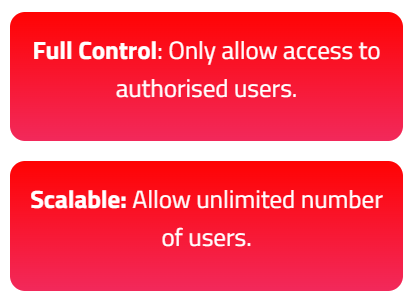
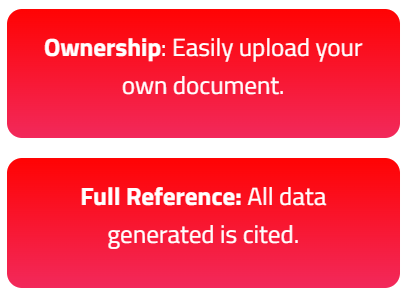
Frequently Asked Questions
Yes! You can use the chatbot as without referencing your documents. For instance, to find out about a general topic. This is much more secure than using publicly available chatbots.
We have made it seamless for you to access Bot Unify – just use your Gamuda credentials to access Bot Unify.
Great question. We have built Bot Unify with security in mind. First, the backbone of Bot Unify protected by Google’s guarantee that it will not use our data to train its models. Secondly, everything uploaded is contained within Gamuda’s data repository in which we have full control of. Thirdly, only authorised Gamuda personnel have access to Bot Unify.
For the time being, creation of new bots are through the Gamuda Service Desk (GSD) to manage our developer’s capacity. We are working on a feature to allow Gamudians to create bots natively on the platform itself.
On Sharepoint, we recommend organising your folders and copy the URL link once all uploads are complete. Paste the URL into the “Update Datastore” section on Bot Unify and you’re done!
After obtaining permission to access the bot, either you or the bot owner have to raise a ticket in Gamuda Service Desk (GSD) to add new users into the bot.
You can contact Justin Ng through e-mail or Teams.

